HOW TO INCREASE UR RAM TO SPEED UR PC FOR GAMING AND FOR OTHER SOFTWARES
open run by clicking windows+r
then type %temp% and delete all the files u see there then again open run and type temp and delete all the files u see there
these are temporary files that are saved when installing softwares and games
Now this is the main thing to do
right click on my computer(win 7) or this pc (win 10)
click on properties
go to advance system settings then open and follow below pic

then type ur req memory in the intial and final size click ok restart immediatly

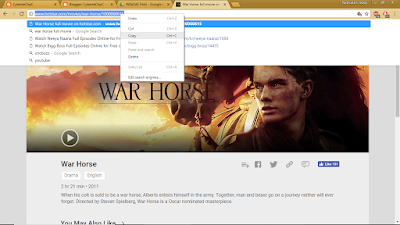
Post a Comment