Wondershare Data Recovery is a data recovery tool for computers, Smartphones and all the storage devices available. This software is created by Wondershare
Here are some of it’s features:
- Wondershare Data Recovery is fast, cheap (Affordable) and recovers around 500+ formats
- With a simple UI (User Interface) anyone can operate this software
- There are one clicks options like Scan Drives and Recycle bin
- Deep Scan and Raw Scan options can help you to recover the file you want
These were some of the key features of this software, You can check the tool by yourself to find out more:
How to use Wondershare Data Recovery Software to Recover Lost Data:
This is a simple step by step guide in which I will teach you how you can recover lost data from hard drive, Just follow these simple steps and you can recover anything (which is recoverable) with ease:
- Download this Hard Drive Data Recovery tool, You can choose the desired OS (Operating System) you want
- Now install it on your computer
- Now choose “Partition Recovery“
- Select the hard drive from which you want the data to recover
- Select the partition for the same and click on “Start” button

- Now, wait for the scan to complete and then choose the files that are recoverable. Just select the files that are recoverable and then click on “Recover” button
- That’s it, You can successfully recover the files from the hard drive
So if you have lost some of your data from any of the storage device then don’t worry because now you can recover all with this software and guess what this software is cheap and packed with premium features that are only available in some of the data recovery tools
I recommend you to use it and tell us what do you think about this software also If you have any queries then feel free to ask it in the comment section below


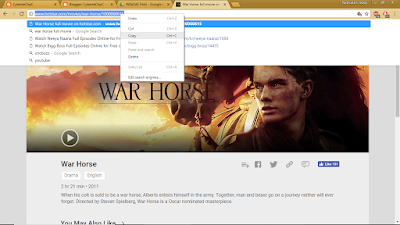
Post a Comment