The
Bot Builder SDK for Node.js is a framework for developing bots. It is
easy to use and models frameworks like Express & restify to provide a
familiar way for JavaScript developers to write bots.
This
tutorial walks you through building a bot by using the Bot Builder SDK
for Node.js, and then testing it with the Bot Framework Emulator.
Prerequisites
Get started by completing the following prerequisite tasks:
- Install Node.js.
- Create a folder for your bot.
- From a command prompt or terminal, navigate to the folder you just created.
- Run the following npm command:
npm init
Follow the on screen prompt to enter information about your bot and npm will create a package.json file that contains the information you provided.
Install the SDK
Next, install the Bot Builder SDK for Node.js and restify by running the following npm commands:
Code
npm install --save botbuilder
npm install --save restify
Once you have the SDK and Restify in place, you're ready to write your bot.
Create your bot
For your first bot, you will create a bot that simply echoes back any user input. To create your bot, follow these steps:
- In the folder that you created earlier for your bot, create a new file named app.js.
- Open app.js in a text editor or an IDE of your choice. Add the following code to the file:
JavaScript
var restify = require('restify'); var builder = require('botbuilder'); // Setup Restify Server var server = restify.createServer(); server.listen(process.env.port || process.env.PORT || 3978, function () { console.log('%s listening to %s', server.name, server.url); }); // Create chat connector for communicating with the Bot Framework Service var connector = new builder.ChatConnector({ appId: process.env.MICROSOFT_APP_ID, appPassword: process.env.MICROSOFT_APP_PASSWORD }); // Listen for messages from users server.post('/api/messages', connector.listen()); // Receive messages from the user and respond by echoing each message back (prefixed with 'You said:') var bot = new builder.UniversalBot(connector, function (session) { session.send("You said: %s", session.message.text); });- Save the file. Now you are ready to run and test out your bot.
Test your bot
Next, test your bot by using the Bot Framework Emulator
to see it in action. The emulator is a desktop application that lets
you test and debug your bot on localhost or running remotely through a
tunnel.
First, you'll need to download and install the emulator. After the download completes, launch the executable and complete the installation process.
Start your bot
After installing the emulator, navigate to your bot's directory in a console window and start your bot:
Code
node app.js
Your bot is now running locally.
Start the emulator and connect your bot
After you start your bot, connect to your bot in the emulator:
- Type
http://localhost:3978/api/messagesinto the address bar. (This is the default endpoint that your bot listens to when hosted locally.) - Click Connect. You won't need to specify Microsoft App ID and Microsoft App Password. You can leave these fields blank for now. You'll get this information later when you register your bot.
Try out your bot
Now
that your bot is running locally and is connected to the emulator, try
out your bot by typing a few messages in the emulator.
You should see that the bot responds to each message you send by echoing
back your message prefixed with the text "You said:".
You've successfully created your first bot using the Bot Builder SDK for Node.js!

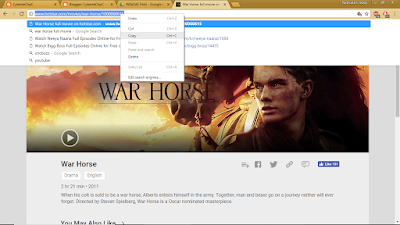
Post a Comment